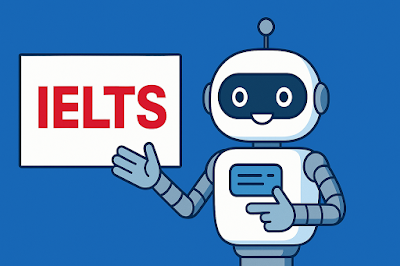🎯 How to Smash IELTS 7.5 Using AI
Want to get a 7.5 or higher in IELTS? Many students think it’s only possible with expensive lessons or native teachers — but that’s not true anymore! Thanks to Artificial Intelligence (AI), you can practise smarter, faster, and more effectively.
Here’s a complete guide on how to use AI to achieve your target score, with examples and useful strategies.
🧠 Why Use AI for IELTS Preparation?
AI tools are:
-
Available 24/7 — You can practise anytime, anywhere.
-
Personalised — They adapt to your level and needs.
-
Fast — Instant corrections and feedback.
-
Affordable or free — Many tools have free versions.
📚 Section-by-Section Guide
📖 1. Reading
Goal: Understand academic texts, locate information quickly, and identify opinions.
How AI helps:
-
Use ChatGPT to summarise articles: “Summarise this in 3 bullet points.”
-
Ask AI to make true/false/not given questions based on a reading passage.
-
Use Quillbot or Grammarly to highlight confusing grammar.
🧠 Example: Paste a reading paragraph and ask: “Make 5 IELTS-style questions about this.”
✍️ 2. Writing
Goal: Write clear, well-organised essays and reports using good grammar and vocabulary.
How AI helps:
-
Use ChatGPT or Grammarly to check your grammar.
-
Ask: “Can you give me feedback on this Task 2 essay?” or “How can I improve my introduction?”
-
Get AI to rewrite weak sentences to make them more formal or academic.
🧠 Example Prompt: “Correct my essay and explain my mistakes in writing Task 1.”
🎧 3. Listening
Goal: Understand conversations and academic discussions.
How AI helps:
-
Use YouTube + subtitles with YouGlish to hear pronunciation in real speech.
-
Ask AI: “Give me 5 IELTS Listening gap-fill questions using this transcript.”
-
Use language learning apps with AI, like EWA or Elsa Speak, to improve listening + pronunciation.
🧠 Tip: Watch TED Talks or podcasts, ask ChatGPT: “Give me a quiz based on this transcript.”
🗣️ 4. Speaking
Goal: Speak fluently, use a range of vocabulary, and organise your ideas clearly.
How AI helps:
-
Use voice tools like Elsa Speak or Google Assistant to practise pronunciation.
-
Chat with ChatGPT like it’s your IELTS examiner. Try: “Please ask me IELTS Speaking Part 1 questions.”
-
Get feedback: “Was my answer fluent and natural? How can I improve it?”
🧠 Example Prompt: “Act as an IELTS examiner. Ask me Part 2 questions and give me feedback.”
🧩 Other AI Tools to Explore
| Tool | What it does |
|---|---|
| ChatGPT | Mock interviews, essay feedback, grammar questions |
| Grammarly | Grammar checking, tone suggestions |
| Quillbot | Paraphrasing and rewriting sentences |
| Elsa Speak | Pronunciation and speaking fluency practice |
| YouGlish | Hear words in real native contexts |
| IELTS Prep App | IELTS-specific practice tests and question types |
✅ 10 IELTS-style Study Questions
1. What is one advantage of using AI for IELTS preparation?
A. It can replace the IELTS exam
B. It gives instant feedback
C. It writes essays for you
D. It guarantees a Band 9
2. Which AI tool is best for checking grammar and tone in essays?
A. Quillbot
B. Grammarly
C. YouGlish
D. Elsa Speak
3. How can ChatGPT help with the reading section?
A. By reading the text out loud
B. By correcting grammar only
C. By summarising texts and creating questions
D. By translating the questions
4. Why is Elsa Speak helpful for the speaking section?
A. It writes essays
B. It checks writing tone
C. It provides feedback on pronunciation
D. It creates quizzes
5. What type of IELTS question can ChatGPT help generate from transcripts?
A. Math problems
B. Listening gap-fills
C. Vocabulary lists only
D. Survey questions
6. What is one benefit of using AI every day?
A. It makes English boring
B. It slows down your progress
C. It creates bad habits
D. It builds regular practice and confidence
7. What kind of feedback should you ask AI for after writing an essay?
A. Word count only
B. Marks without explanations
C. Grammar, structure, and vocabulary tips
D. Just spelling mistakes
8. What kind of questions can you ask ChatGPT to practise speaking?
A. “Can you read a book to me?”
B. “Please ask me IELTS Speaking Part 1 questions.”
C. “Write me a shopping list.”
D. “What’s the weather like?”
9. What is the purpose of using YouGlish?
A. To check word pronunciation in real-life videos
B. To write essays automatically
C. To translate writing
D. To track study hours
10. What is a smart way to revise using AI?
A. Watching movies only
B. Repeating the same essay daily
C. Creating new questions and correcting old answers
D. Ignoring feedback
📝 Answers & Explanations
-
B – AI gives fast, useful feedback that helps improve your skills.
-
B – Grammarly checks grammar and also gives advice on tone and clarity.
-
C – ChatGPT can summarise texts and create practice questions.
-
C – Elsa Speak listens to your voice and gives you feedback on pronunciation.
-
B – You can ask AI to make gap-fill questions using listening texts.
-
D – Daily use of AI builds strong habits and confidence in English.
-
C – Ask for full feedback, including grammar, organisation, and vocabulary.
-
B – You can ask ChatGPT to play the role of an IELTS examiner.
-
A – YouGlish lets you hear how real people use and pronounce English words.
-
C – A smart strategy is to keep improving by reviewing and practising